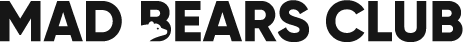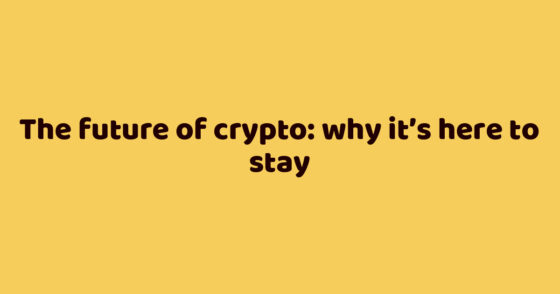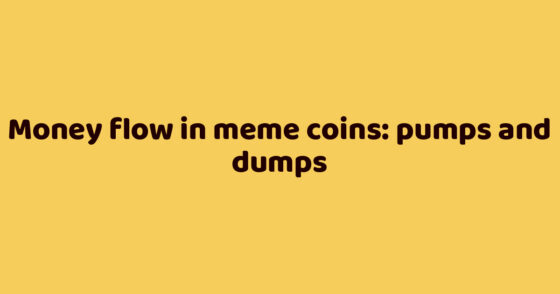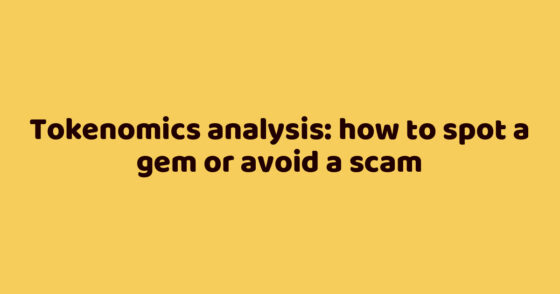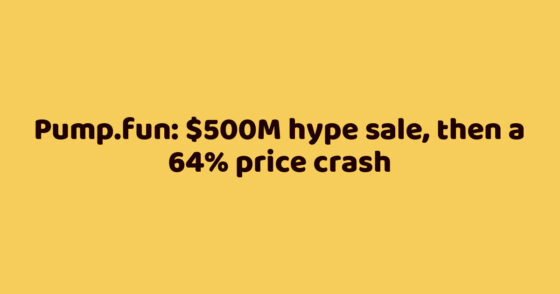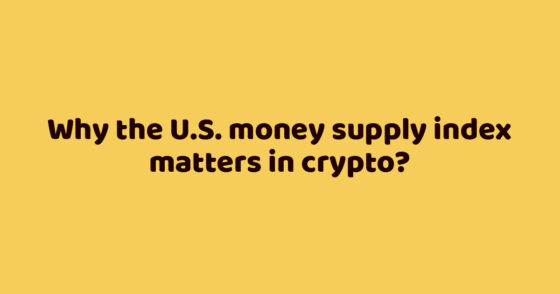Memeceoins continue to attract the attention of traders and investors. High volatility, growth potential and low entry barriers make this market segment one of the most popular in the industry. However, effective trading requires user-friendly tools tailored to the specifics of this dynamic asset class. Axiom, along with Trojan and BullX, is one such platform.
What is Axiom?
Axiom is a trading platform with advanced analytics and flexible transaction setup. Unlike most decentralized exchanges, Axiom focuses on memecoins and provides efficient and convenient tools for working with these assets.
The service offers users a wide range of filters and features that simplify the process of searching, analyzing and exchanging tokens. In addition, the platform aims to build an active community through a referral program and promotion of trading activity.
The project has received funding and support from Y Combinator, underscoring its potential. The partnership with accelarator may also provide Axiom with access to a vast network of experts, investors and resources to facilitate further growth and development.
Axiom Functionality and Interface
In general, the Axiom interface is similar to BullX, with some differences and additional sections.
After authorization, users are taken to the home page, which presents the main features of the platform:
- The top left corner contains the main tabs, each of which opens additional tools;
- The central window depends on the selected section and contains the most important information;
- The upper right corner contains the search, deposit button, tracked assets, notifications, balance and profile settings;
- in the bottom right corner you can find advanced commission settings, change the theme (appearance), enable/disable the display of watchlist tokens, select a server and check the connection status, and enable/disable alerts;
- the lower left corner contains presets – the user can customize the settings of his own preset and save them. The user’s active addresses, wallet tracker, X (Twitter) tracker, PNL tracker, and the current price of Bitcoin, Ethereum, and Solana are also displayed here.
The main Discover tab includes popular tokens on the DEX screener as well as trending assets on the platform itself.
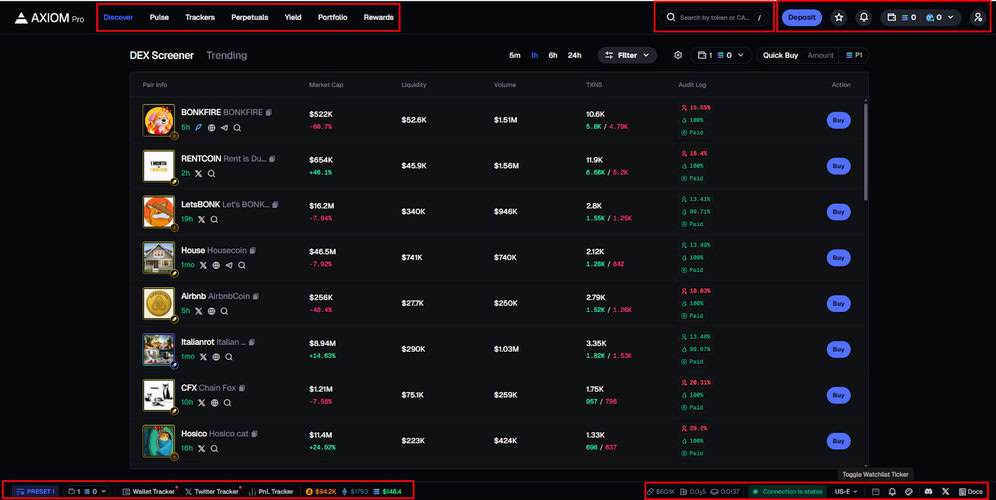
Axiom Trading Interface
The trading interface is divided into several sections. The top section contains basic information about the token, including its name and smart contract address, metrics and links to social networks, and the number of tokens successfully migrated by this developer (crown icon), as well as the Share PnL button.
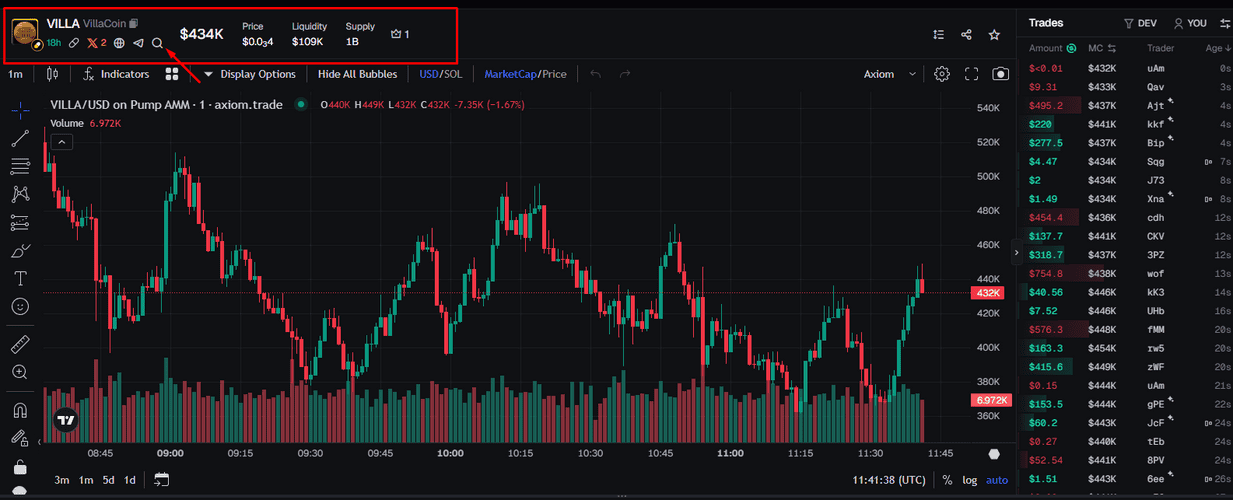

If the X icon is highlighted in yellow, it means that the profile has already been used to run other tokens. Hovering the cursor will display additional information that may indicate fraud.
In the center is a price chart where you can overlay indicators and use graphical markup tools. Below is a list of token holders with integrated visualization from Bubblemaps.
To the right is a transaction dashboard with flexible buy and sell settings, including order parameters and commission. Several unique Axiom features are available in the advanced menu:
- Sell tokens immediately after migrating from a Memepad to an external exchange;
- Sell immediately after the creator of the contract sells his share.
Such orders allow to reduce risks in situations that often trigger a collapse.
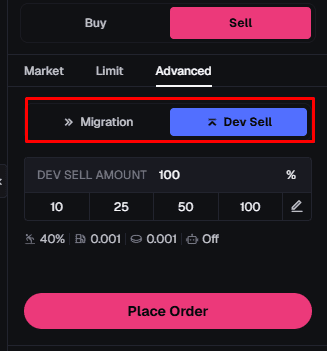
The upper left corner displays active trades, current positions, orders, and information about other tokens issued by the developer.
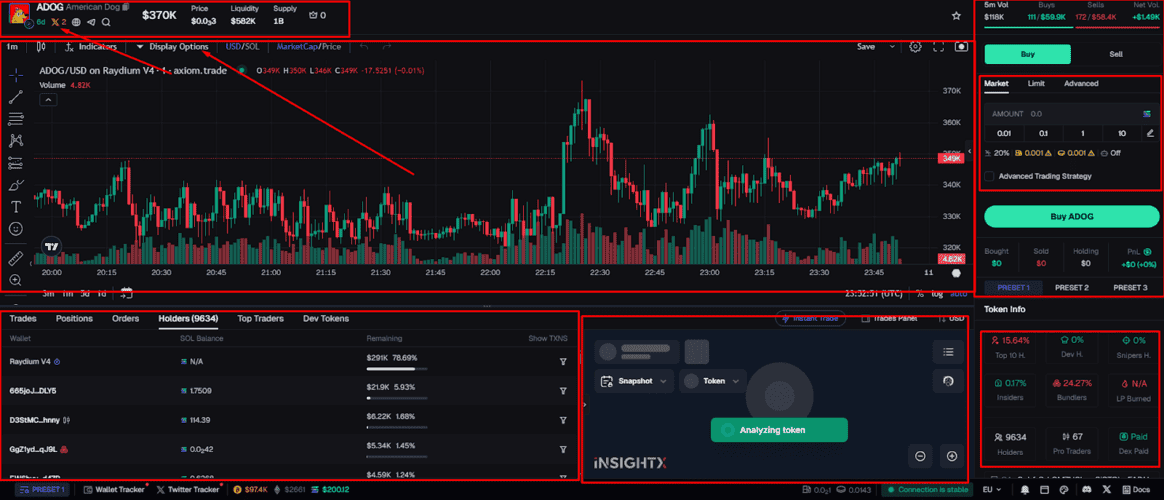
Discover Section
The Discover section contains a list of available tokens with key indicators such as market capitalization, liquidity, trading volume and number of transactions. The Trending tab displays the assets that have recently received the most transactions.
The Audit Log column shows the distribution of tokens among the largest holdings, the amount of liquidity used, and information about paid listings. Below the asset name are links to its social media accounts, and clicking on the lens takes the user directly to an X discussion about the token.
Below some assets you will see a blue icon – this is the Twitter preview popup, which displays the content of a tweet directly in Axiom without having to open the social networking site.
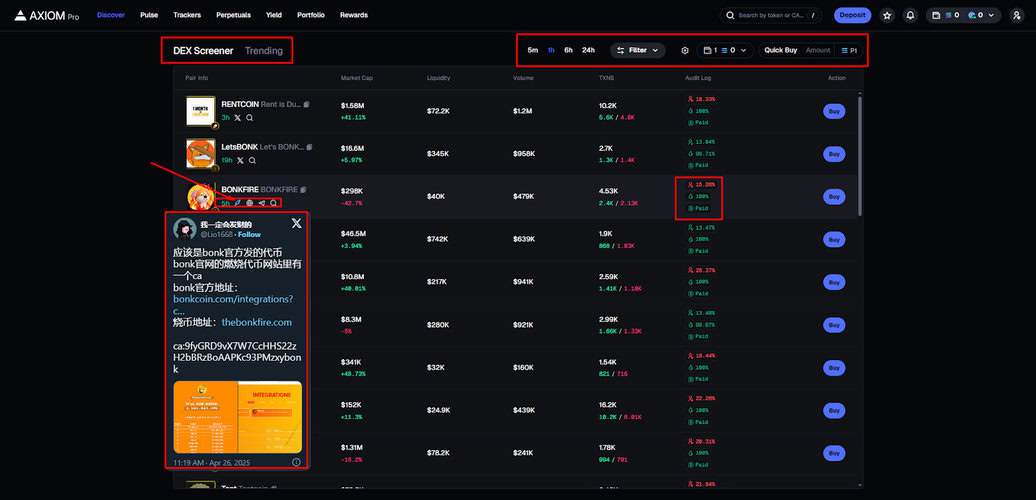
In the upper part you can select a time frame (five minutes, one hour, six hours, day) and customize filters. The Quick Buy button allows you to quickly buy a token for the specified amount in SOL.
Another feature of the Axiom interface is that when you point to the Memecoin logo, you will immediately see tokens with the same ticker, making it easy to find the original asset. There is also a tab at the bottom of the trading interface that displays similar tokens.
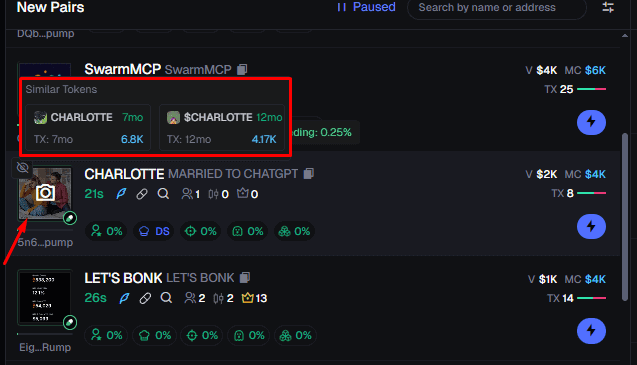
Pulse Section
Pulse is essentially similar to BullX’s NeoVision and includes three categories:
- New Pairs – recently launched tokens;
- Final Stretch – projects about to migrate to Raydium;
- Migrated – tokens that have reached a capitalization threshold and are available on a decentralized exchange.
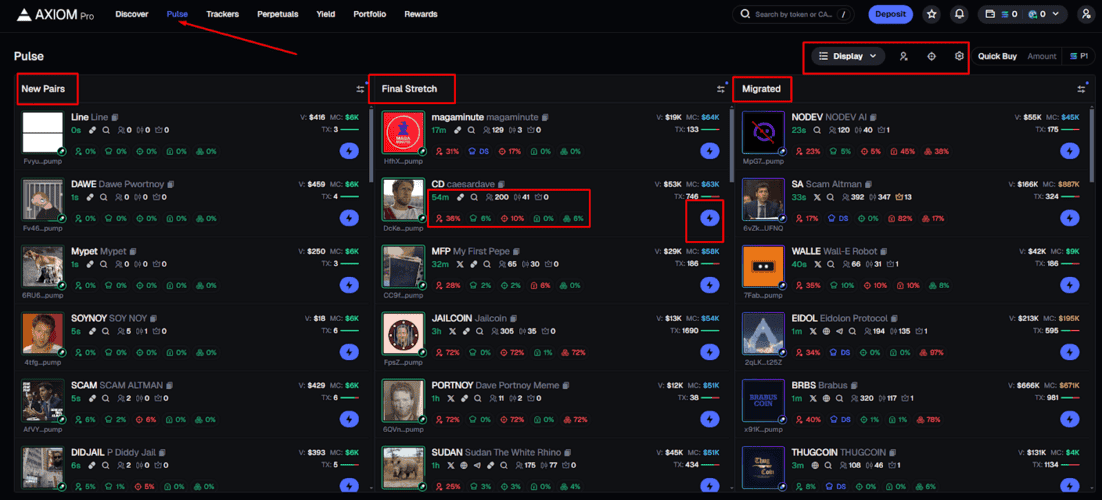
Here you can also see the number of holders, the number of users who purchased the token through Axiom and the developer allocation.
The platform also offers a bundler Axiom checker, which is a group of purchase transactions processed on a single blockchain. This is atypical user activity that could indicate insider transactions or the fraudulent nature of the token.
The crown icon indicates the number of successfully migrated tokens of this creator. The lightning bolt icon is the aforementioned quick buy.
The Display button also offers various customizations to the display of the section. You can change the font size, add a search field for each category, add a progress bar, and adjust other settings. You can also add or remove various metrics such as Top-10 Holders, Dev Holding, Snipers, and others.
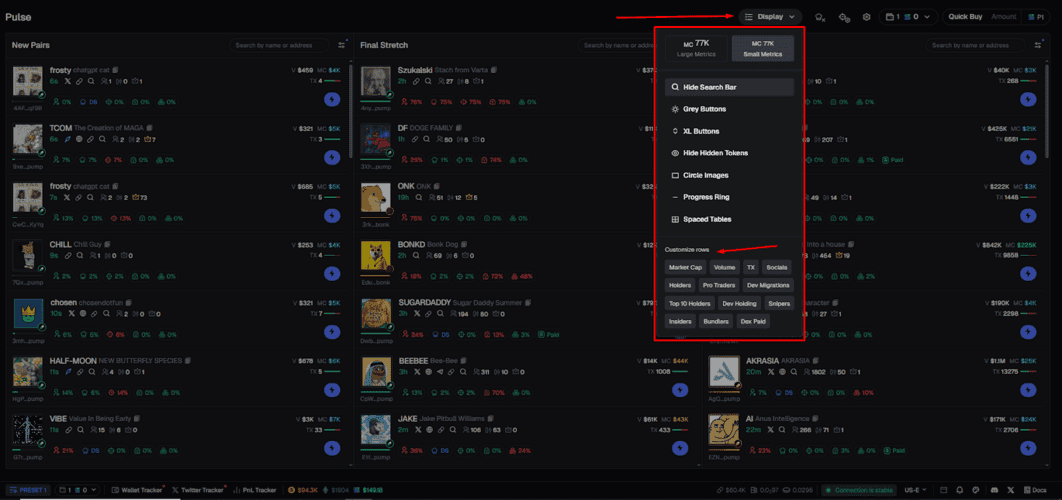
Trading automation tools are also available in this section. For example, Blacklist Devs allows you to hide tokens from specific developers, and Snipe Settings allows you to configure automatic token purchases after migration to DEX, including slippage, transaction priority and commission settings. And the MEV Protection option prevents user frontrunner transactions.
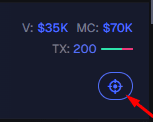
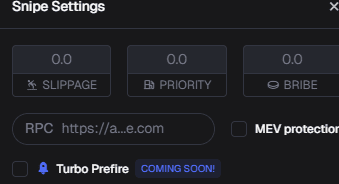
Token Filters
Axiom provides the user with an extensive set of filters that can be customized separately for each of the three token categories.
In general, the filters can be divided into two groups – general, basic and advanced.
At the top are the categories, at the bottom are the protocols whose memecoins are displayed, keywords and unwanted words in the title or description, Bonding Curve progress percentage, and the number of successful developer migrations.
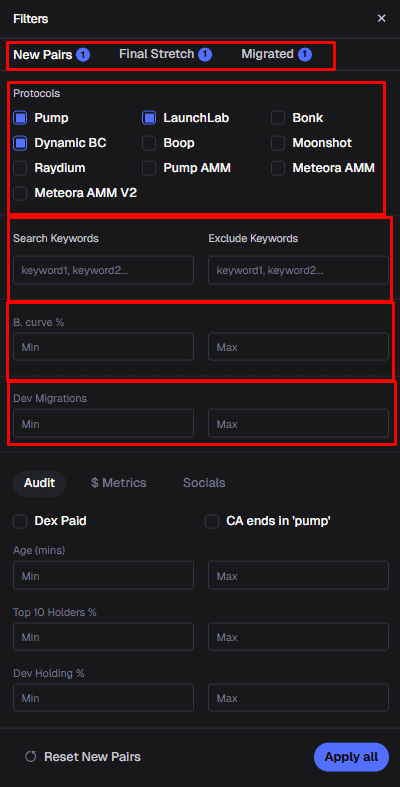
Audit
A trader can also enable the display of tokens whose creators have paid to be listed on DEX. The second option allows to display only those tokens whose contract address ends with the word pump, i.e. those created on pump.fun.
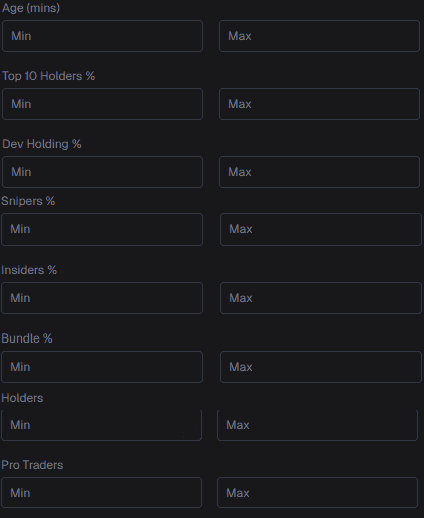
Advanced filters include: token age, percentage of total supply held by top 10 holders, percentage of snipers, percentage of insiders, percentage of bundles, number of holders, and number of pro traders.
Metrics
This tab allows you to customize filters related to trading metrics. For example, set the desired liquidity, volume, market capitalization, number of transactions, buy and sell.
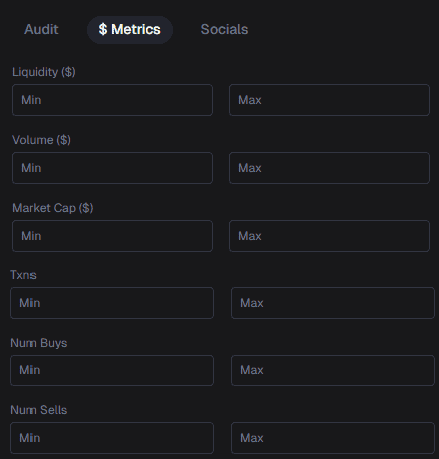
Social Networks
The last category that allows you to filter assets by the number of times the same account has been reused on X (Twitter), as well as set social networks. The At least one social option allows you to display those memecoins that have at least one of the above networks or websites.
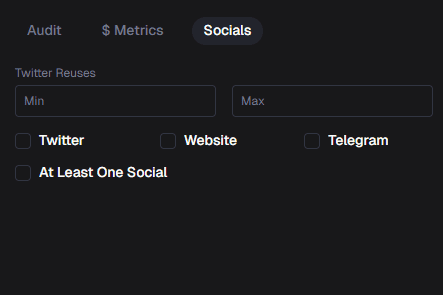
Tracker Section
This is a tool for tracking wallet and X account activity. Users can manually add an address or import a list in JSON format to receive transaction alerts, balance changes, and full transaction history.
Axiom also has its own X-account tracker that displays important releases in real-time – traders don’t even have to switch to third-party services. This is one of the most useful features available exclusively on Axiom.
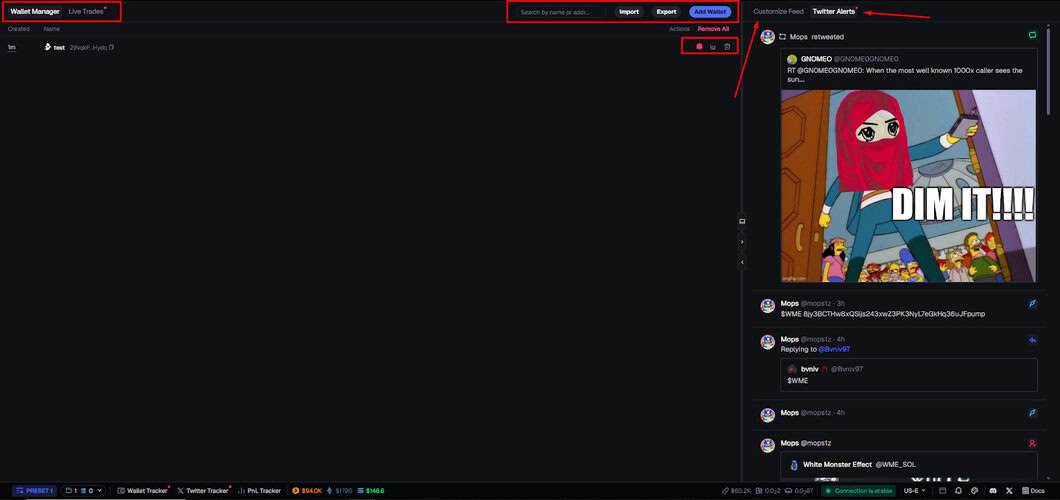
The service has several tabs:
Customize Feed. Here you can add a profile and information to be displayed in Twitter Alerts. For comparison, at the time of writing, a similar feature is only being tested on the same BullX, and there are fewer settings;
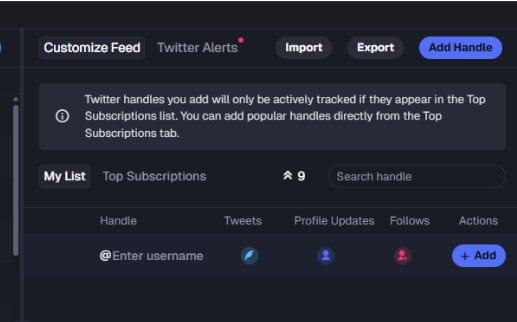
After adding accounts, an additional window will appear in the Tracker tab with a feed of publications that is automatically updated.
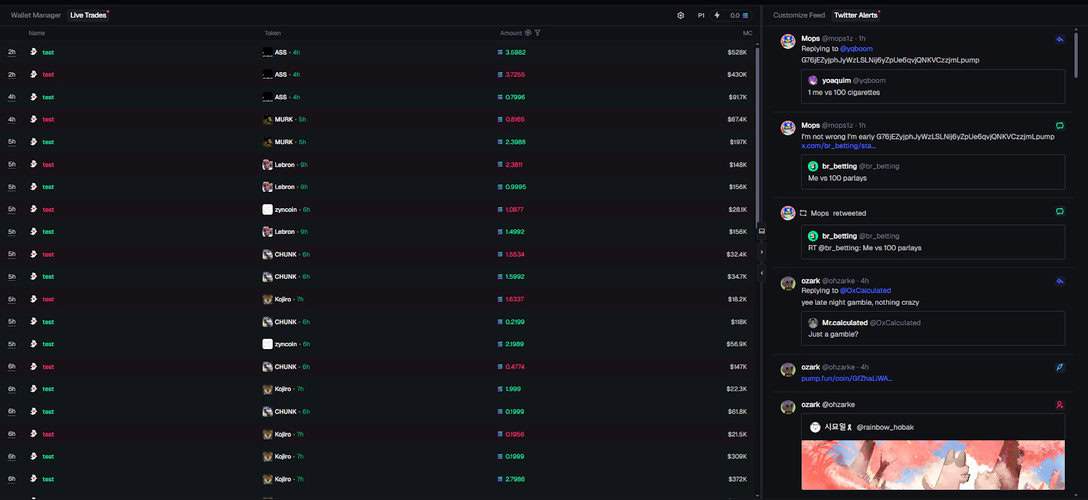
Additionally, the Twitter and Wallet Tracker can be opened while using the Pulse and Discover sections to monitor tokens associated with posts in real time, for example.
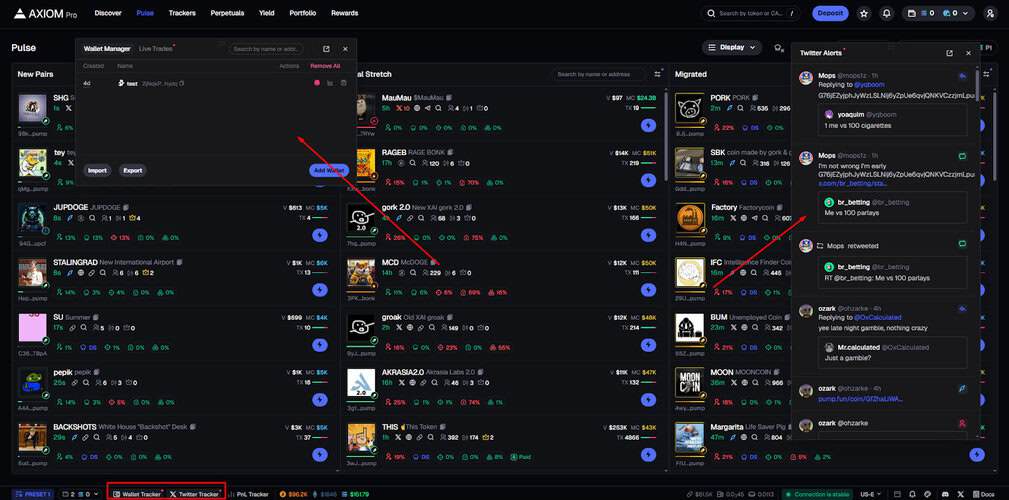
The Scan Wallet feature displays detailed information about the wallet;
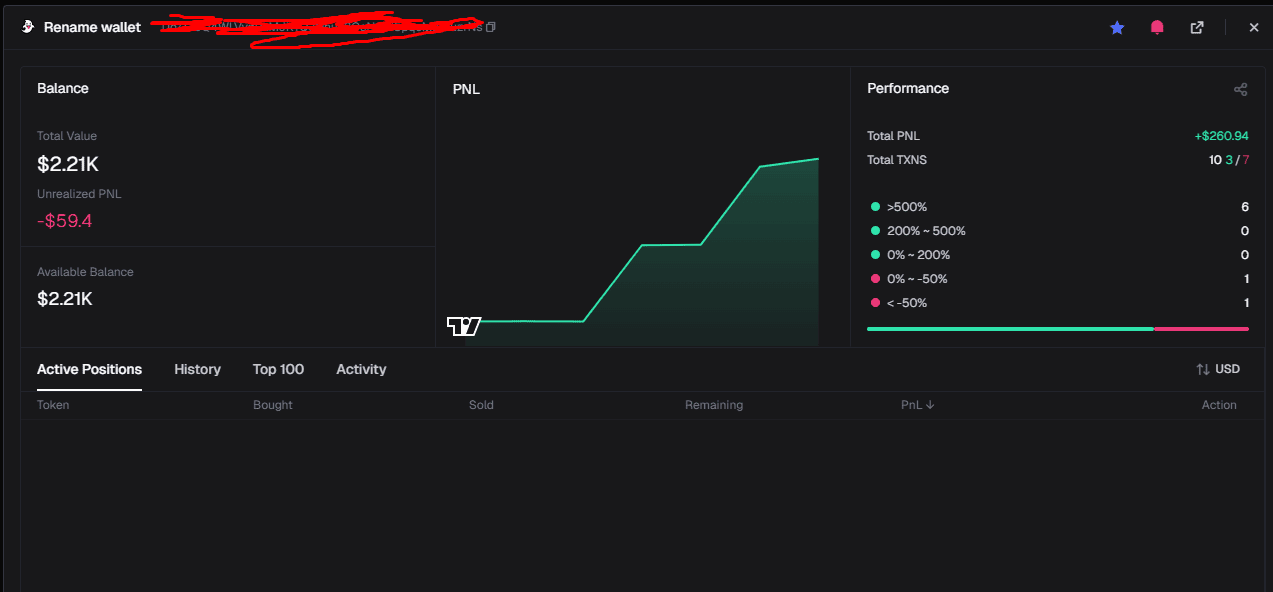
The Live Trades tab shows all transactions made by the monitored addresses, with the ticker, amount and market capitalization of the token at the time of the transaction. Sales are highlighted in red, purchases in green. For your convenience, the developers have added a pause when hovering over a particular transaction;
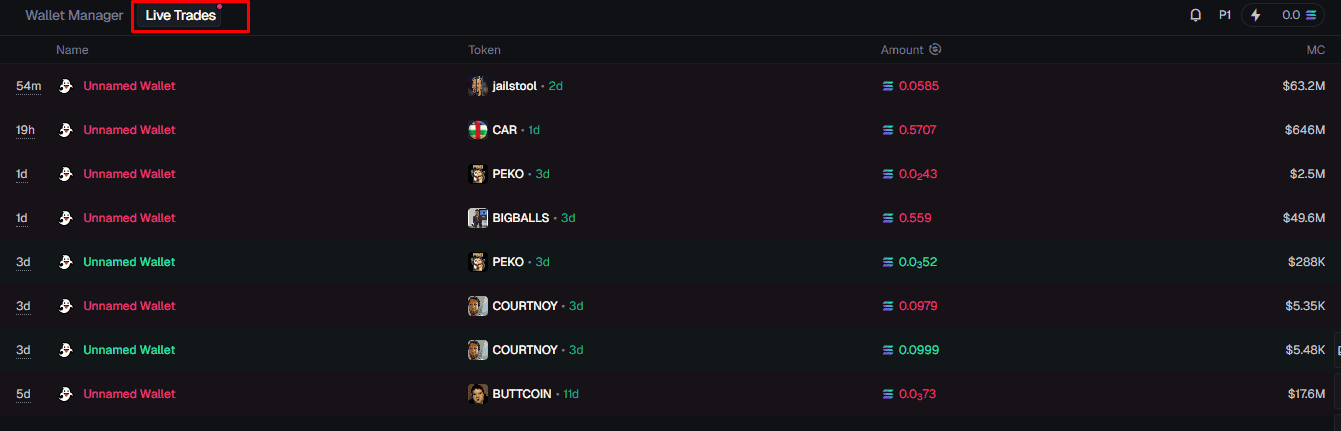
Additionally, tracked wallets can be displayed on charts of specific tokens. If transactions have been made from that address, all inputs and outputs will be displayed.

You can also customize the color of the markers on the chart that show the transactions of the selected wallets, the creator and the user himself. To do this, go to the chart theme settings.
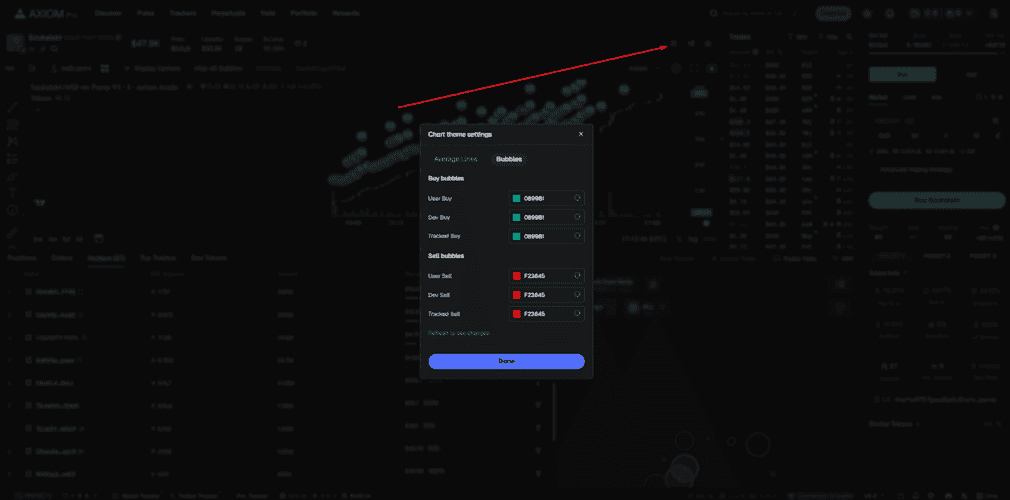
However, you must trade a minimum of 5 SOLs to access the X Account Activity Tracking feature.
Other Axiom tools
Perpetuals – a futures trading section. Contracts for the most popular coins are available here. The trading interface is standard;
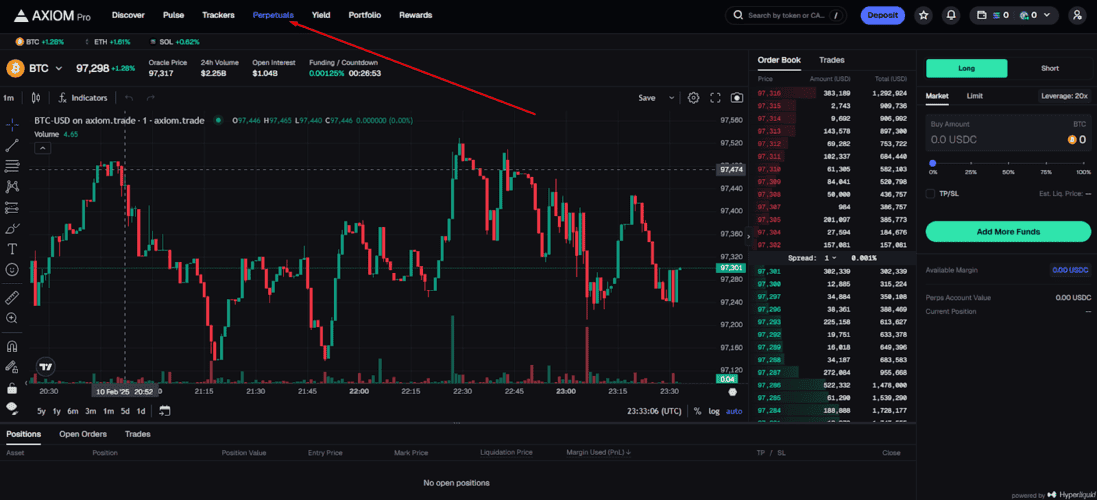
Yield – Axiom offers passive income of up to 15% per year. To take advantage of this feature, you must open an account with Marginfi and pay a commission of 0.017 SOL;
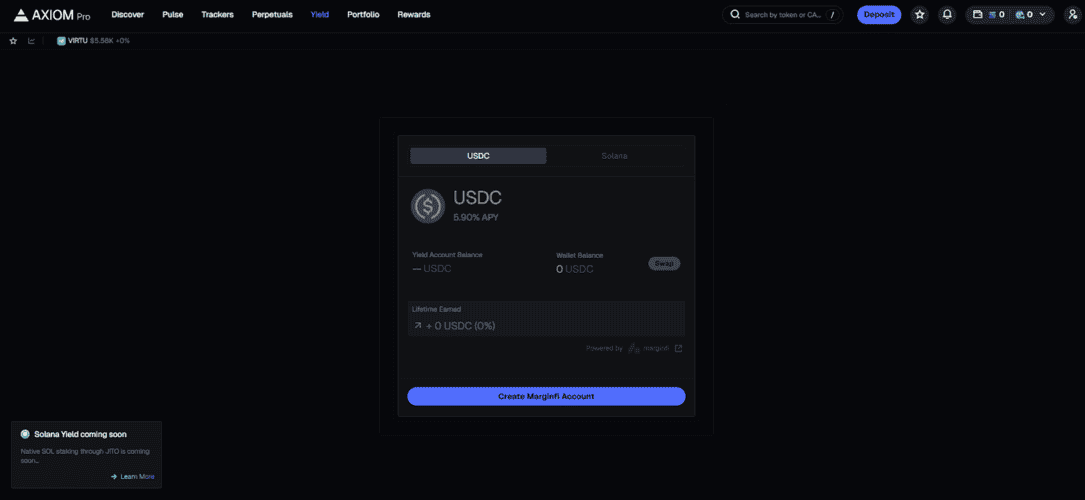
Portfolio – contains full statistics of the user’s wallet, including data on spot and futures transactions;
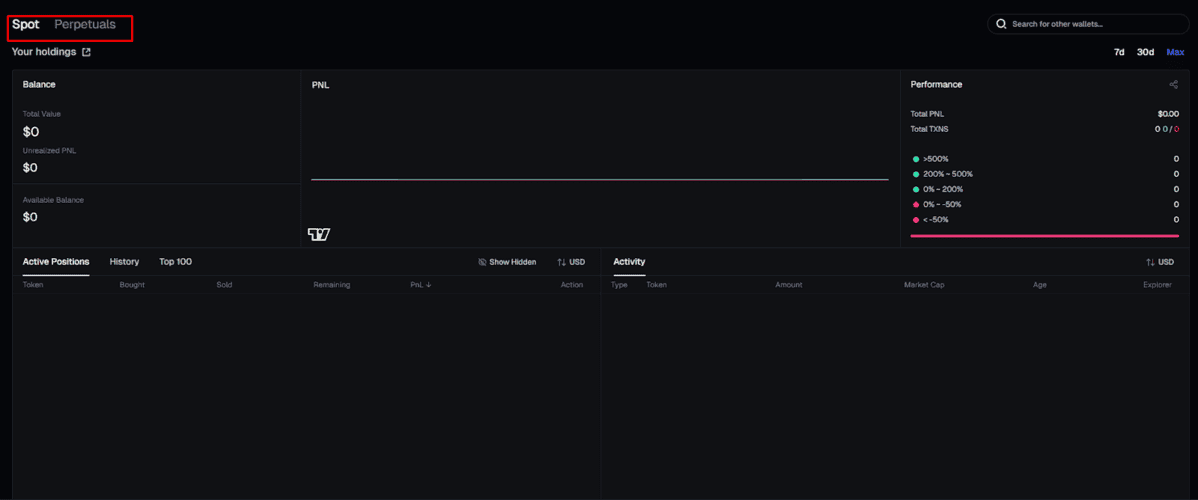
Wallets – allows the trader to create or import wallets. Added addresses can be dragged and dropped for easy movement of funds or to set up simultaneous trading from multiple wallets. An advanced algorithm is used to randomize trades for increased privacy and security;
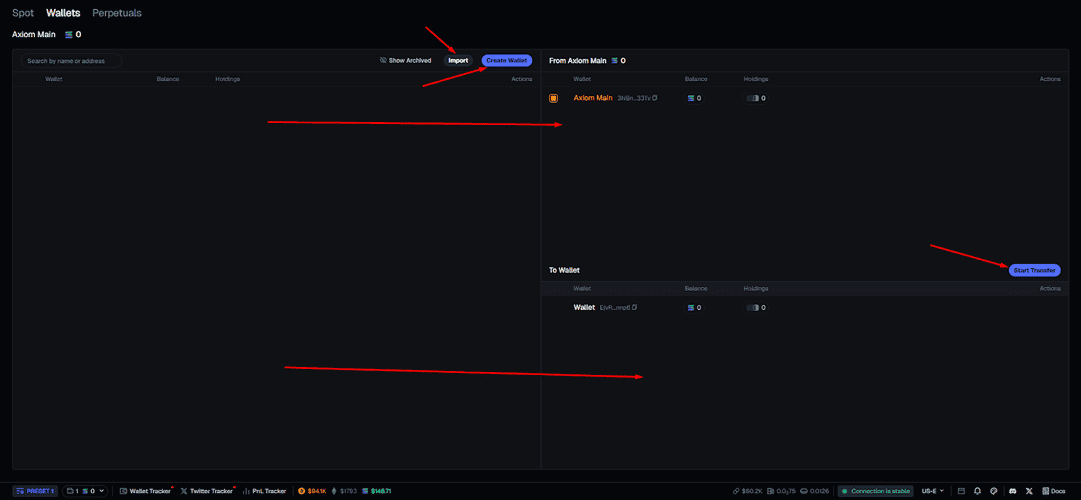
You can also enable Turbo Mode for the selected wallet in the same tab. This is a premium feature that ensures the fastest possible execution of transactions by sending them directly to the selected verifiers. The system automatically adjusts the ratio of commission to priority fees to increase the chances of success. Activation requires the creation of a nonce account worth approximately 0.0073 SOL.
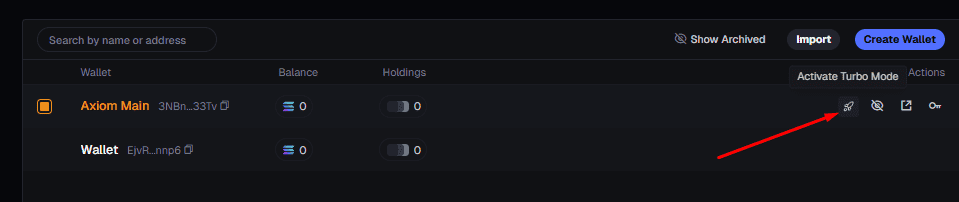

Account & Security – in this section you can manage your account settings. Here you can view your private key, add a new wallet, change the main Solana address or log out of your account;
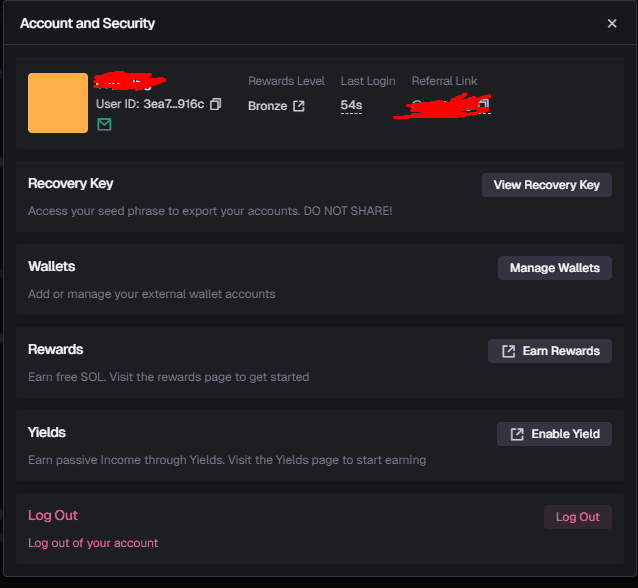
Overall, Axiom offers a user-friendly trading platform with analytical tools, automated features and a well-developed Memecoin ecosystem.
Commissions and Fees
Axiom’s standard commission fee is 1% of the transaction amount, but users can reduce transaction costs by using the referral program.
For example, merchants who sign up through a referral link receive a 10% discount on commissions. In addition, it is possible to build a multi-level referral network and receive rewards in the form of a portion of the commissions of invited merchants.
Also available to users is a multiplier that grows with the total volume of trades. The more trades, the faster the trader’s level grows and the bigger the commission discount.
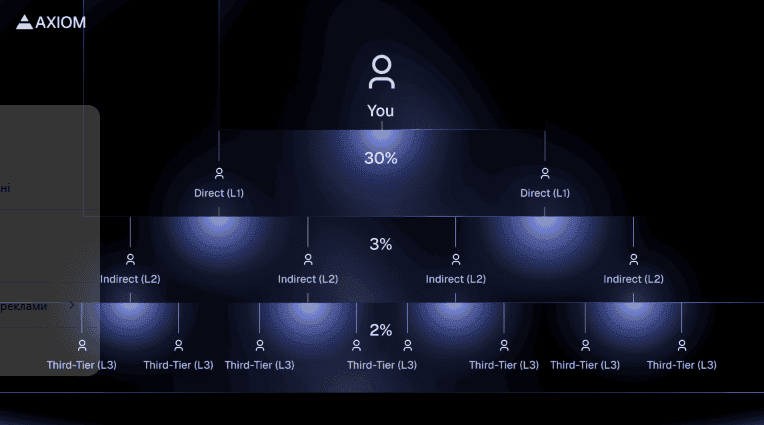
It should be noted that Axiom is integrated into the Solana ecosystem. This means that commissions are paid in SOL tokens, and transactions must take into account network commissions at any given time, as well as possible costs for “bribes” to validators for priority transactions.
Registration and Getting Started
To get started with Axiom, you need to go to the platform’s website and create an account. There are two ways to register:
- Via email;
- Using your Phantom Wallet.
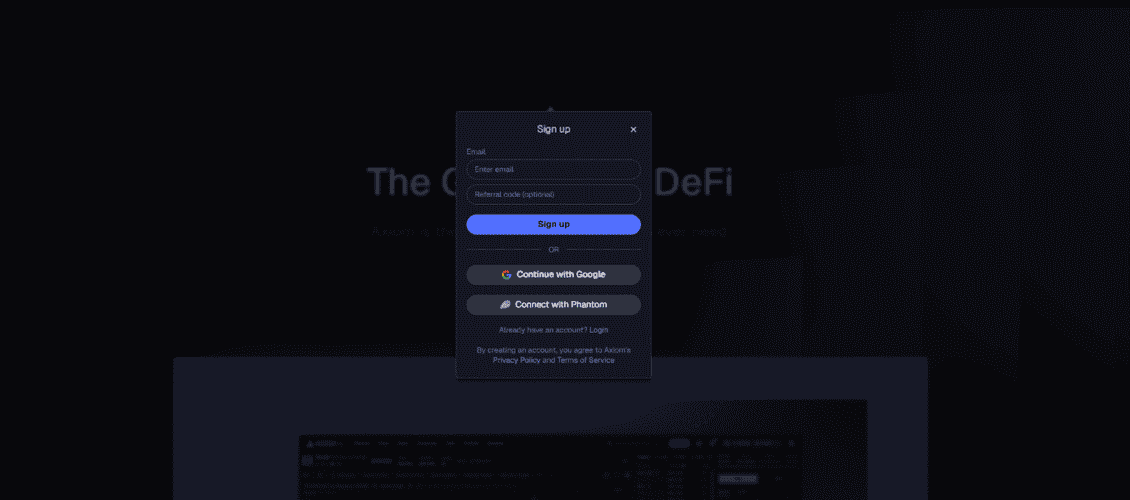
When creating an account, the service automatically generates the user’s non-customized exchange address and offers to save a mnemonic phrase to restore access. It does not matter if you register via email or connect directly to Phantom.
To perform transactions from an existing Solana address without making a deposit to the exchange account, you need to import your wallet in the profile settings and make it the main wallet.
Airdrop and Rewards Program
At the time of this writing, Axiom traders can earn points that will be converted into project tokens in the future. Details on the assets and distribution conditions are not yet available, but the platform’s technical documentation states that the purpose of the points program is to reward active users.
Axiom uses a tier system that divides users into several levels: bronze, silver, gold, and so on. The tier depends on the volume of the trader’s transactions, for example, to get a silver tier you need to make trades for 20 SOL. The higher the level, the more points are awarded for activity.
The number of points earned, current level and available tasks are displayed in the Rewards section.
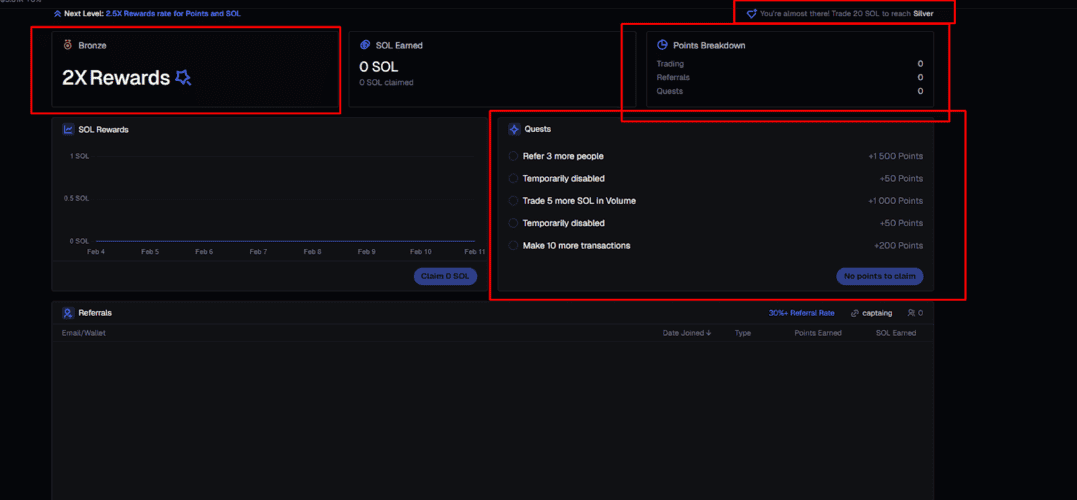
Here you can also create a referral link and track the activity of the invited traders. In this case, the referrer receives both points for the trades of the referrals and a percentage of the commissions paid by them in SOL tokens.
Axiom VS BullX
Axiom is conceptually similar to the BullX trading terminal. However, the platforms have some significant differences in functionality and interface.
In general, each platform has its own peculiarities: BullX is more focused on points trading and speed via Telegram bot, offering a lot of settings for trading. Axiom, on the other hand, offers much broader functionality, flexibility of settings and advanced analysis capabilities. The service also actively introduces automation to simplify the process and speed up trades.
In terms of number of parameters, variability and depth of work, Axiom has the advantage.
Conclusion
Axiom is an innovative trading platform that combines convenient trading of digital assets, primarily memecoins, with advanced analytical tools.
Key features include an established holder tracking system with built-in bubblemaps service, social media integration, as well as an instant buy option and token sniping. And Axiom’s intuitive interface, rich functionality and support for Solana make it an attractive choice for traders focused on the ecosystem’s memecoins.
Despite the lack of details on future tokens and rewards, the platform is already taking active steps to attract and reward new users. A points program with potential token distribution and a referral system allow traders to increase their income and receive additional bonuses.